How to add a translated language from WPJobster? - LocoTranslate
To add an already translated language you have to proceed as follows:
Go to Dashboard > Loco Translate > Jobster Theme > Select one of the already translated languages > Copy it > then select the options as presented below


After translating it, go back to Jobster theme > Edit the language you just translated > press the button 'Sync' > Save


After the sync, the translated strings will drop down (as with every update there are new things summed to the theme) and the translation level will decrease also.
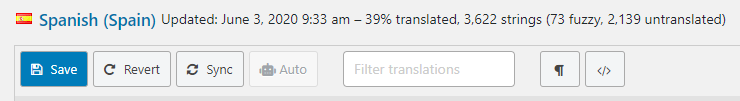
The translation of the missing string will have to be done following the steps of one of the articles:
https://docs.wpjobster.com/article/46-plugins-translation
https://docs.wpjobster.com/article/41-theme-translation
https://docs.wpjobster.com/article/186-how-to-translate-strings-that-arent-from-the-theme
